%20(1).png)
CUBE’s Latest Features for Construction Management - V3.2
CUBE’s V3.2 release introduces advanced controls, streamlined scheduling, smarter estimation, and enhanced communication tools - helping construction teams deliver projects faster, smarter, and with greater precision.



CUBE’s Latest Features for Construction Management – V3.2
Construction projects are increasingly complex, and teams need tools that deliver clarity, precision, and efficiency. The CUBE V3.2 release introduces a range of powerful updates designed to streamline planning, execution, and collaboration across projects. From smarter model visualization and enhanced estimation to improved reviews, coordination, and communication, V3.2 helps teams work faster, more accurately, and in sync.
Smarter Visuals & Precise Controls
Complex models are only valuable if teams can quickly find and analyze the details that matter. V3.2 brings enhanced visualization and control:
- Hide & X-Ray Modes - Toggle between focused and contextual views to isolate filtered elements, such as structural, MEP, or finish systems, without losing overall model context. This makes design reviews faster and allows teams to focus on the critical components that require immediate attention.
- File-Specific Display Units - Set linear, area, volume, or count units for every CAD/BIM file, ensuring that all teams always work with consistent units. This avoids measurement errors and improves alignment between design and execution.
These improvements make model inspections more actionable and reduce ambiguity.
👉 See how CUBE centralizes project files and model viewing in the Files Module
.png)
Faster Setup & Streamlined Scheduling
Setup and scheduling are now simpler and faster, reducing repetitive tasks:
- Direct Resource Imports - Bring resources and schedules straight into CUBE from Microsoft Project (.mpp) files. This eliminates duplicate entry, reduces human error, and ensures that project baselines are consistent across platforms.
Faster setup and cleaner schedules help teams start execution with confidence.
👉 Learn more about CUBE’s Scheduling Tools
.png)
Context-Rich Tracking Across Actions
V3.2 enhances visibility of upcoming tasks and site activity:
- 7-Day Action Dashboard, now extended to Forms - The 7-Day Action Dashboard that streamlined Reviews now extends to Forms as well. All due actions for the next 7 days are neatly consolidated, giving you greater control over your to-do list and upcoming activities.
- Geo-Tagged Mobile Entries - Form submissions now capture location, date, and time, giving project managers verified context for each action taken on site. This adds accountability and improves traceability for audits and reporting.
These updates strengthen accountability and ensure field teams and office staff are always in sync.
👉 Explore CUBE’s mobile-first workflows
.png)
Unified View, Granular Control & Smarter Takeoffs
Estimators and project managers gain faster, in-context access to critical data:
- Linked Takeoffs in Estimates - View measurements directly within each Estimate item, enabling quick validation without switching between windows. This helps teams identify discrepancies early and ensures accurate cost planning.
- Bulk Estimate Cleanup - Easily select and delete multiple takeoffs in one go, making it simpler to clean up complex estimates and maintain accuracy without tedious manual work.
This unified approach reduces errors and makes takeoff data more actionable.
👉 Discover smarter estimation in CUBE
.png)
Smarter Estimate Editing with Tabbed Views
Editing estimates is now cleaner, more structured, and easier to audit:
- Dedicated Pop-Up Editor - Estimate items open in a focused pop-up window, allowing teams to edit details without distraction from other modules or cluttered screens.
- Tabbed Details - Key fields are grouped into tabs (Details, Quantity, Unit, Rate, Amount) to enable faster updates, reduce manual errors, and make it easier to review the logic behind cost and quantity calculations.
These changes make estimates more transparent, connected to models, and faster to manage.
👉 Learn how CUBE supports efficient estimate management
.png)
Streamlined Reviews, Coordination & Access Control
Review workflows and project coordination are now more flexible and secure:
- Copy Review Flows Across Projects - Easily replicate review setups at the portal level, saving time during project onboarding and ensuring consistency across multiple projects.
- View-Only Forms - Share Forms securely with stakeholders without granting edit permissions, providing transparency while maintaining control over sensitive data.
- Archive & Un-Archive Reviews - Keep Review Spaces uncluttered by archiving completed or obsolete Reviews, with the option to restore them at any time.
- Clash Viewpoints & Issue Management - Highlight clashing objects as viewpoints and track Issues seamlessly in the Design Viewer. This accelerates conflict resolution and improves collaboration between design and field teams.
These updates enhance clarity, accountability, and efficiency in collaboration.
👉 See how CUBE simplifies reviews and coordination
.png)
Smarter Communication & Mailbox Management
Project communication is centralized and organized, reducing missed messages:
- Send Emails to Anyone - Reach recipients outside of CUBE directly from the Mailbox. This allows stakeholders who aren’t on CUBE to stay informed and reduces delays in communication.
- Organize Conversations - Use filters, tags, and custom IDs to locate critical messages quickly, helping teams track project decisions and maintain an auditable communication trail.
These improvements reduce fragmented communication and keep projects on track.
👉 Explore how CUBE's Mailbox streamlines correspondences.
.png)
Smarter User & Organization Management
Admin and user workflows are safer, faster, and more organized:
- Advanced User Management - Quickly search, filter, and add users across multiple pages without losing selections, improving administrative efficiency.
- Organization Cleanup - Remove inactive or unassigned organizations with built-in safeguards, keeping workspace management tidy and relevant.
- In-app Support Tab - Ask questions, report bugs, or suggest features directly within CUBE, helping teams stay connected to product updates and support resources.
These features simplify governance and allow teams to focus on project execution.
.png)
👉 Explore All Features In CUBE V3.2 or Book A Demo Today.
Features to Look Out For!
What’s Next? Let’s Take a Look
Here’s a short preview of improvements headed your way.
- Multi-lingual Support is Coming
We're expanding CUBE's reach! You'll soon be able to use the platform in many popular Indian and international languages. This enhancement makes CUBE more intuitive and familiar, allowing your global teams to explore and interact in the language they're most comfortable with.
- Print and Save Mails as PDF
Get ready for easier compliance and record-keeping. You’ll soon have the ability to print mails or save them as comprehensive PDFs directly from your CUBE Mailbox. The output reliably captures all essential details - sender, recipients, subject, body, and attachments - ensuring you always have an accurate record for documentation or sharing.
These upcoming enhancements are built to support teams where they work best - on site, in sync, and in control of every stage of project execution.
Want to see how CUBE can future-proof your workflows? Reach out to our team today.
.svg)


.png)
.png)



.png)









.svg)



















.png)
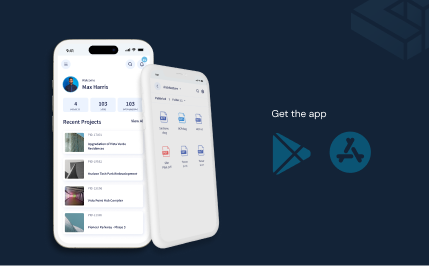

.png)




.png)
.png)